Use Stripe to process card payments
if you want to use a Stripe account to process card payments, you will need to provide us with both your Stripe 'Live Secret API Key' and 'Live Publishable API Key' in order to integrate it to your box office.
1. Open an account
If you need to create an account, go to www.stripe.com and click on the 'Create Account' button. You will be invited to enter your contact information before being directed to your dashboard.
2. Activate your account
Once you have opened an account, do not get distracted by the many options available to you. The only thing you have to do is to activate your account; to do this, click on the orange 'Activate account' button on the top left, just above the horizontal and provide the information requested:
If you need to enter your UK company number, please enter 8 digits (if you only have one, prefix it with a '0'). If you need to enter a VAT number, please remove all blank spaces.
3. Send us your API keys
Once your account is activated, click on 'Developers' on the top right:
Click on 'API keys' on the left hand-side menu:
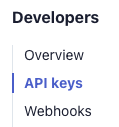
Your two API keys will be listed there. You can click on the publishable key to copy and will need to click on the 'Reveal live key' button in order to see and copy the secret one:
Send us securely both keys.
(If the keys you see start with 'pk_test' and 'sk_test', it means that you have not activated your account. In this case, go back to step 2 above.)
Further assistance is available in this Knowledge Base. The following will be particularly helpful:
Note: the Stripe dashboard look and functionality can be updated at any point by Stripe which means that the above instructions may not be exactly up to date. If you notice differences, please let us know asap and we'll update this page accordingly.
Related Articles
Use Paypal to process online payments
if you want to use Paypal to process both card and Paypal payments, you will need to provide us with both your Paypal email address. 1. Open an account If you need to create an account, go to www.paypal.com and open a personal account. 2. Send us ...Investigate card payments on Stripe
Login to your Stripe account and head to the Transactions page from the left side menu. You can click on any order and search for any specific one using the search and filter options Using the 'Status' filter and selecting the 'Failed' option as an ...Add funds to your Stripe account
If you need to refund orders and you do not have enough money in your Stripe account, you need to add funds from your bank account. This used to be complicated, using wire transfers, by recently Stripe has added the functionality to make a simple ...Take card payments securely over the phone
With growing concerns over security breaches and associated regulations tightening, you need to ensure that credit card transactions taken over the phone are both compliant and secure for the customers and your own peace of mind. Instead of taking ...Get ready with SCA and Stripe
If you use Stripe to process card payments, you need to meet the European SCA regulations. Your Little Box Office account is already meeting the regulations requirements but you need to make sure that your Stripe account is using the latest APi ...