Add funds to your Stripe account
If you need to refund orders and you do not have enough money in your Stripe account, you need to add funds from your bank account. This used to be complicated, using wire transfers, by recently Stripe has added the functionality to make a simple bank transfer.
Log in to your Stripe account at www.stripe.com.
Click on Balances in the top menu:
Then, select 'Top-ups' from the left hand-side menu:
On the top right-hand corner of the Top-ups page, click on the [+New] button:

Enter the amount you want to transfer and click [Next}:
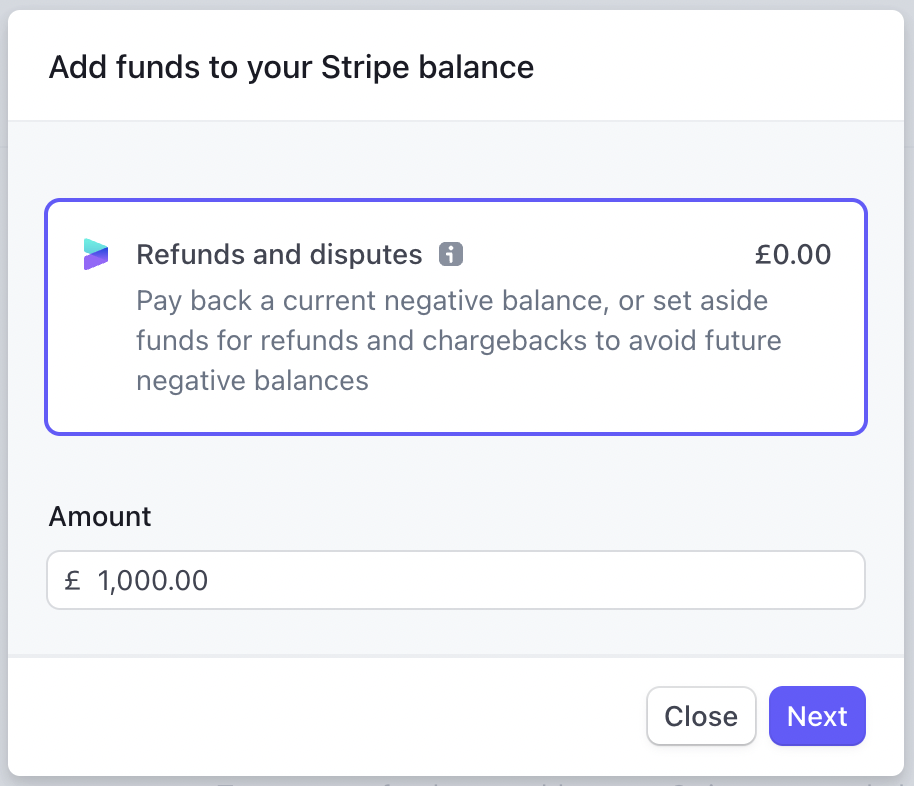
You will be presented with the information you need to use to make your bank transfer using the FPS or BACS option. (FPS stands for 'Faster Payment Service'; it is, in fact, the standard bank transfer process which takes up to 2 hours; BACS takes up to 5 days).
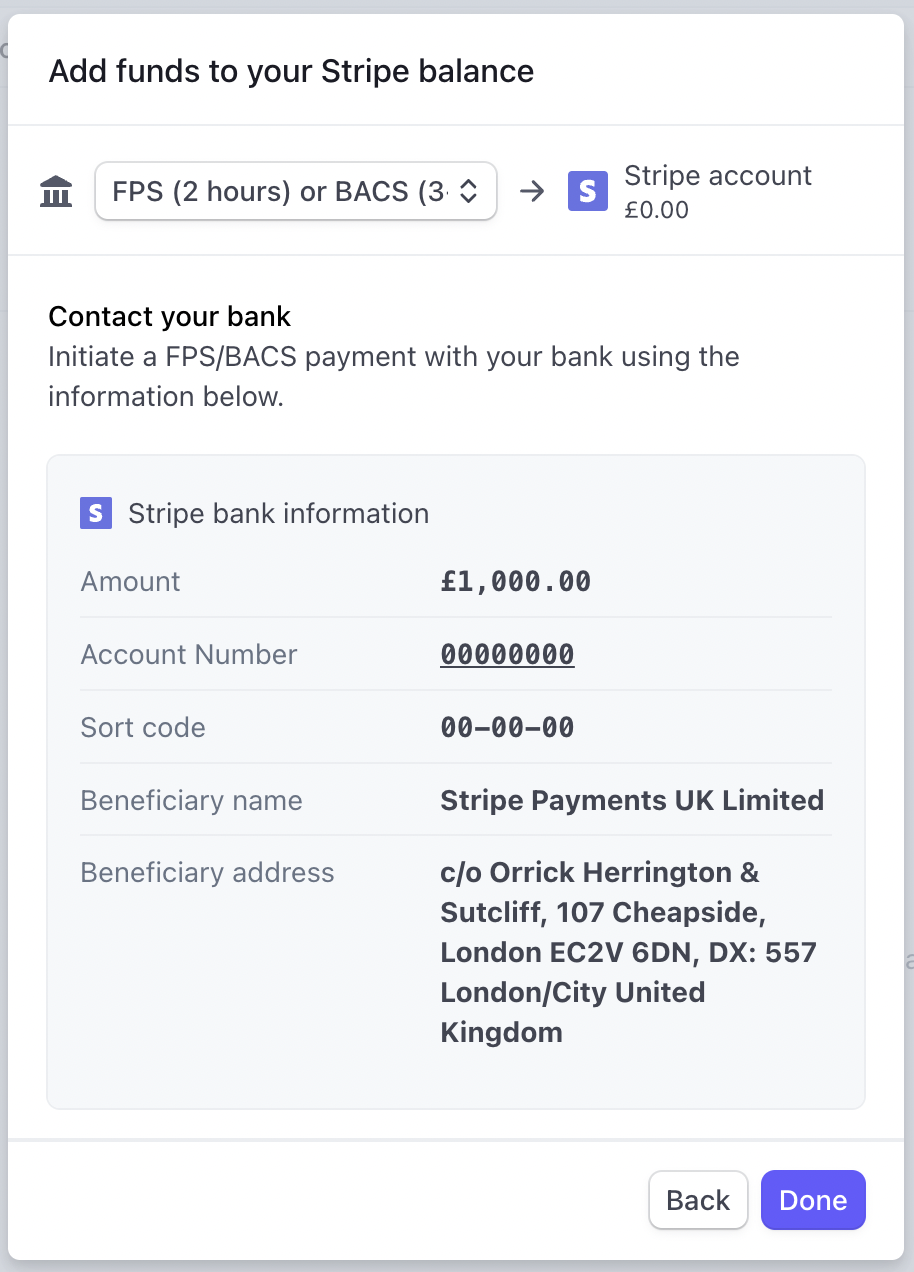
Make a note of all the information provided (account number and sort code): these are your own Stripe account details and will ensure that eth money you send from your bank account will arrive directly in your Stripe account (the details shown above are for illustration only). When you have made a note of these details click [Done].
IMPORTANT: Next, go to your bank account and make a bank transfer using the details you have been given (account number and sort code). The money should be available for you to process refunds within the specified time (FPS within 2 hours or BACS within 5 days).
Further assistance is available in this Knowledge Base. The following will be particularly helpful:
Related Articles
Refund a payment processed by Stripe
Issuing a full refund for a payment made by card through Stripe is very straightforward; issuing a partial refund is less convenient and requires you to have access to your Stripe account. Go to the Orders page by clicking on [Orders]: Find the order ...Contact Stripe
In order to email, chat or even talk to someone at Stripe about anything to do with your account, you need to first log in to your Stripe account. Then click on the 'Help' icon the 'Help articles' on the top right of the page: On the following page, ...Change Stripe payments frequency
You can change the frequency of the payments you receive from Stripe. Login to your Stripe account at https://dashboard.stripe.com/. Go to settings: Select Bank accounts and scheduling in the PAYMENTS AND PAYOUTS section of the Business settings: ...Investigate card payments on Stripe
Login to your Stripe account and head to the Transactions page from the left side menu. You can click on any order and search for any specific one using the search and filter options Using the 'Status' filter and selecting the 'Failed' option as an ...Use Stripe to process card payments
if you want to use a Stripe account to process card payments, you will need to provide us with both your Stripe 'Live Secret API Key' and 'Live Publishable API Key' in order to integrate it to your box office. 1. Open an account If you need to create ...